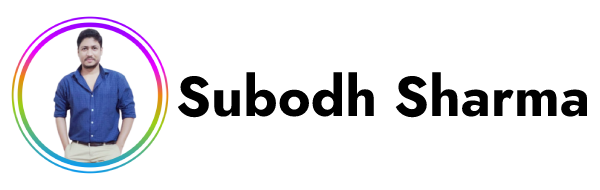Affiliate disclosure: This content is reader-supported. If you click on our links and buy products or services, we may earn a small commission at no extra cost to you.
WordPress is an incredibly powerful platform, and its true strength lies in its vast library of plugins. With the right plugins, you can turn a basic WordPress installation into a high-performance, fully-featured website tailored to your specific needs.
Whether you’re running a blog, a business website, or an eCommerce store, certain plugins are considered essential for enhancing your website’s functionality, speed, security, and overall user experience.
In this post, we dive into the 10 must-have WordPress plugins that can supercharge your site. Each one has been carefully selected based on reliability, performance, and overall value.
Let’s explore how they can help transform your WordPress experience.
1. WP Rocket – Speed & Performance Booster
Website speed directly impacts user experience and search engine rankings. WP Rocket is a powerful caching plugin that improves your site’s speed right out of the box.
Unlike other caching plugins that require extensive configuration, WP Rocket works with minimal setup.
Key Features:
- Page caching for faster loading
- Cache preloading and sitemap-based preloading
- Lazy loading for images and videos
- Minification and concatenation of CSS and JavaScript files
- Database optimization
Why it’s a must-have: Faster sites rank better, convert better, and offer better user experiences. WP Rocket makes this easy.
2. Wordfence Security – Comprehensive Protection
Security should be a top priority for every website owner. Wordfence Security is a comprehensive plugin that protects your site from malware, brute force attacks, and malicious traffic.
Key Features:
- Web application firewall (WAF)
- Malware scanner
- Login attempt limits
- Two-factor authentication
- Real-time traffic monitoring
Why it’s a must-have: A secure site protects your data and builds trust with your users. Wordfence is a solid choice for robust, real-time protection.
3. Rank Math – Advanced SEO Optimization
Rank Math is a powerful SEO plugin that provides a user-friendly interface with advanced features for optimizing your site. It’s known for being lightweight, intuitive, and feature-rich—making it a solid alternative to Yoast SEO.
Key Features:
- Easy setup wizard with smart automation
- Google Schema Markup (Rich Snippets)
- Integration with Google Search Console
- On-page SEO suggestions
- 404 monitor and redirection manager
- Focus keyword optimization with multiple keywords
Why it’s a must-have: Rank Math combines powerful SEO tools with an intuitive dashboard, helping you outrank competitors more easily.
4. UpdraftPlus – Reliable Backups
Data loss can be devastating, but it’s preventable. UpdraftPlus is a user-friendly backup plugin that helps you back up your website to remote locations and restore it with one click.
Key Features:
- Scheduled and on-demand backups
- Cloud storage integrations (Dropbox, Google Drive, etc.)
- One-click restore
- Backup logs and email reports
Why it’s a must-have: Protect your website data from accidental loss, hacking, or crashes.
5. Elementor – Drag & Drop Page Builder
Designing stunning pages doesn’t have to require coding. Elementor is a leading drag-and-drop page builder for WordPress. It allows you to build beautiful, responsive layouts with ease.
Key Features:
- Live front-end editing
- Responsive design controls
- Pre-designed templates and blocks
- Advanced design widgets (forms, sliders, carousels)
- Integrates with WooCommerce and marketing tools
Why it’s a must-have: Create visually appealing pages and landing pages in minutes.
6. WooCommerce – Power Your Online Store
If you plan to sell products or services online, WooCommerce is the go-to solution. It powers over 30% of all online stores and integrates seamlessly with WordPress.
Key Features:
- Product and inventory management
- Payment gateway integration
- Shipping and tax calculation
- Customizable store pages
- Hundreds of extensions for added features
Why it’s a must-have: Turn your WordPress site into a professional-grade online store.
7. WPForms – Easy Contact Forms
Forms are essential for user interaction. WPForms is a beginner-friendly form builder that lets you create contact forms, feedback forms, payment forms, and more.
Key Features:
- Drag-and-drop form builder
- Pre-built form templates
- Email notifications
- Smart conditional logic (Pro)
- Payment gateway integration (Pro)
Why it’s a must-have: Easily collect leads and feedback from visitors.
8. WP Mail SMTP – Fix Email Deliverability
WordPress uses PHP mail by default, which is often blocked or flagged as spam. WP Mail SMTP fixes this by sending emails through a trusted SMTP service like Gmail, SendGrid, or Mailgun.
Key Features:
- Integration with major SMTP providers
- Email logging
- Easy configuration wizard
- Built-in email test tool
Why it’s a must-have: Ensure your emails (contact form alerts, order confirmations, etc.) reach inboxes reliably.
9. Redirection – Manage Redirects & 404 Errors
Managing broken links and redirects is essential for SEO. Redirection makes it easy to handle 301 redirects and monitor 404 errors.
Key Features:
- Simple interface for adding redirects
- 404 error tracking
- Conditional redirects based on login status, referrer, etc.
- Full logging and export capabilities
Why it’s a must-have: Improve SEO and user experience by eliminating broken links.
10. Smush – Image Optimization Made Easy
Images are often the largest files on a website, and unoptimized images can slow down your site. Smush automatically compresses and resizes your images for optimal performance.
Key Features:
- Lossless image compression
- Lazy loading
- Bulk smushing of existing images
- Resizing and scaling options
- Integration with media library
Why it’s a must-have: Speed up your site by optimizing image files without sacrificing quality.
Final Thoughts
Installing the right set of WordPress plugins is crucial for building a fast, secure, and feature-rich website. The plugins listed above cover the essentials: from performance and security to SEO, design, and eCommerce.
But here’s the golden rule:
Use only what you need. Every plugin you install adds overhead. Stick to well-maintained, reputable plugins and remove anything unnecessary.
Whether you’re a beginner or a seasoned WordPress developer, these 10 must-have plugins will help you build a site that looks great, performs well, and keeps your visitors coming back.
What are your favorite WordPress plugins? Share your recommendations in the comments below!