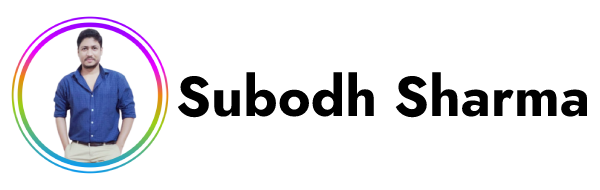Affiliate disclosure: This content is reader-supported. If you click on our links and buy products or services, we may earn a small commission at no extra cost to you.
Data breaches are common and have serious consequences due to the continuous growth of data on digital platforms. Whether you are an Android user, a Windows user, an iOS user, etc., it is just a cup of tea for spammers or fraudsters to guess or steal your passwords.
However, you can reduce and secure your passwords by using a trustworthy, secure, and reliable password manager that is available online at a low cost. You may be wondering what a password manager is and which password managers are trustworthy.
So, let me give you a quick overview of password managers and then list the best password manager tools available online.
A Password Manager is an application that helps you create strong and secure passwords and store and manage your login credentials for multiple applications so that you don’t have to remember them.
This is a very useful software application that everyone must use to protect their personal information from being breached online.
I have personally evaluated and shortlisted the best and most secure free and paid password managers in this detailed article.
So, continue reading this post and find out a suitable and reliable password manager for yourself.
Top Password Managers in 2024
Here are our top picks:
NordPass
NordPass is among the top password manager tools on the market, used to securely store, manage, and auto-fill passwords.
It helps to generate strong passwords, allows easy sharing of passwords with your co-workers, and also helps to find out whether your private data has been breached or not.
As of now, it has around 3.3 million+ users with a rating of 4.6 on the TrustPilot website.
pCloud Pass
pCloud Pass is one of the recently launched password managers from the industry’s top cloud storage platform, i.e., pCloud.
It is a truly encrypted password manager that helps users keep passwords and gives them secure and instant access to all their devices.
For new users, it is available for free as a trial. You can make use of the free trial before making a long-term decision.
1Password
1Password is another top password manager on our list. It helps simplify security at your office, home, and at scale.
It has been trusted by 100,000 businesses around the world. It provides easy collaboration, simple security, and actionable insights.
Its individual plan starts as low as $2.99 per month. And you can also try 1Password Business for free for 14 days.
LastPass
LastPass offers an all-in-one password manager and vault app with single-sign-on and MFA solutions.
It makes password management easy on your devices from anywhere. With a user base of 33 million or more, it has a rating of 4.5 on the Chrome web store.
The best thing you will find about it is that it costs $0 for one device type, which includes a 30-day premium trial.
How Do I Choose a Password Manager?
Selecting a reliable password manager is always a confusing and difficult task. Many browsers, such as Chrome and Edge, give you the option of storing your passwords, but they are just basic, and attackers can view your saved passwords easily.
Password managers provide advanced military-level security features to store passwords and keep them in the safest place possible.
There are various password managers out there, and you can go and select one of them depending on various factors such as features, pricing, security, etc.
Some of the points you should remember while choosing a password manager are:
- Always check where your password is being stored. Usually they store passwords on a cloud-based server or in a vault created on your device. The first option is always better for security.
- The second thing is that a password manager should be up-to-date and use strong security measures. If not, then it is better to look for other tools.
- The third consideration is whether the password manager you choose is compatible with all of your devices. A reliable password manager must be compatible with the hardware and software you use.
- The fourth point is whether your password manager is user-friendly or not and whether it must provide new features.
- Last but not least, the cost of a password manager is critical. Although both free and paid versions are available, you should not go with the free plans..
FAQs on The Best Password Managers
Some of the general and commonly asked questions on Password Managers are:
What are the trusted and reliable password manager?
NordPass and 1Password are the most trusted and reliable password managers available on the market. However, I personally use NordPass and pCloud Pass for my accounts. pCloud Pass was recently launched by pCloud (you can get free access for few days if you are premium pCloud user).
Are Password Managers be trusted?
Yes, of course. Password managers use advanced encryption to create and store your password in a safe place that is impossible for spammers or hackers to guess or access. Passwords generated by these software are too much complex and difficult to remember.
How much does a password manager cost?
Most of the top Password Managers are available for both free and paid use. Free versions are suitable for average users, while paid versions provide various advanced security measures and options for better management. Pricing of Password Manager per year starts from $24 only.
Why are some password managers free?
Password managers are a relatively new software product in the industry, and the vast majority of internet users are unaware of the risks of data breaches. So, these companies offer a free version to educate them about the need for these types of tools.
Is it good to store passwords in Chrome?
Not at all. Security experts suggest that it is not wise to keep your passwords saved on the Chrome or Edge browsers, as most hackers target remote workers.
Conclusion: The Best Password Managers
As you all know, passwords are the most used and important part of our digital lives. With so many accounts on various web apps, we need different password formats to login.
Remembering those complex and secure passwords is annoying, and usually we forget them easily. And that’s where password managers play an important role.
Password Managers are the best tool to create a creative and secure password for your account and keep it in a secure place. And, importantly, you don’t need to remember it.
The above-listed password managers are top-notch products available on the market that have been tested by thousands of users across the globe.
I personally prefer to use pCloud Pass and NordPass for my personal accounts, and both of them work great.
Password managers are becoming increasingly popular among users as more people sign up for web or mobile apps.
So, why waste your time remembering passwords? Give all these boring tasks to a reliable password manager to handle for yourself.
Choose one of the password managers listed above to eliminate concerns about data breaches or hacks.
I hope this detailed list of password managers helped you save time and ensure the security of your accounts; if so, don’t forget to give it a share on your social accounts.